 |
Single and multiple wildcard characters:
- Use an asterisk as a wildcard at the end or
beginning of a word to expand the search results. For example,
govern* for govern, governs, governing, government,
governmental, governor.
- To fill in a missing variable, use a question
mark as a wild card at the end, beginning or anywhere within
a portion of a word. For example, wom?n searches
for woman, women, etc.)
|
Elements of the Search Page
Simple Searches
The simplest way to search for information is to select the desired year, type a keyword or number into the search box, and hit the Enter key or click the Execute Query button.
Example:
When Everglades is entered into the 1999 search box, and the Execute Query button is clicked, sixty-one results are displayed over a series of seven pages. Two returns are displayed below.
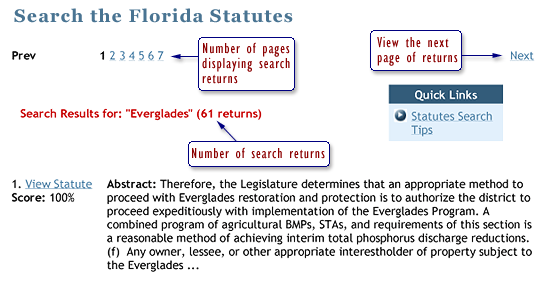
If a search for your typed word or phrase did not turn up what you were
looking for, try rephrasing your query. For example, searches on car and motor vehicle return different sets of results. Online Sunshine only searches for pages that exactly match your search terms.
Wildcards
Use an asterisk (*)
as a wildcard at the end or beginning of a word, or for a portion of a
word. For example: If you type govern* in the Search box, the search
will return a broad result on Govern, governs, governed, governing, government,
governmental, governor. To fill in a missing variable, use a question
mark as a wild card at the end, beginning or anywhere within a portion
of a word. For example: search for fi?? will result in finding
documents for file, firm, film, etc.
Advanced Searches
To narrow the search results, use multiple-words, a number, or a phrase to
find the exact Statute reference. Multiple-word searches are two or more words separated by a comma.
Example:
When Title I,Chapter 2 is typed into the search box, 24 returns appear. The first return shown below.
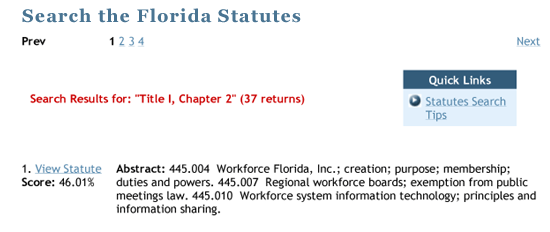
Example:
When 287.063 is entered into the search box, five returns contain that number in the text. The first return shown below.
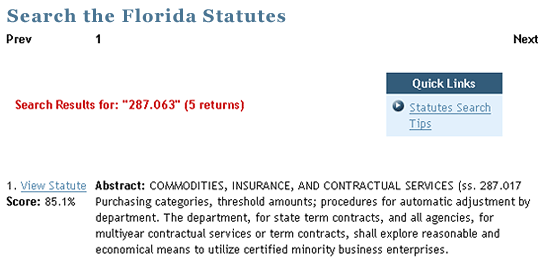
Example:
Phrase searches are similar to multiple-word searches, except words are not separated by a comma. When federal census is entered into the search box, fourteen returns contain both federal and census. The first return shown below.
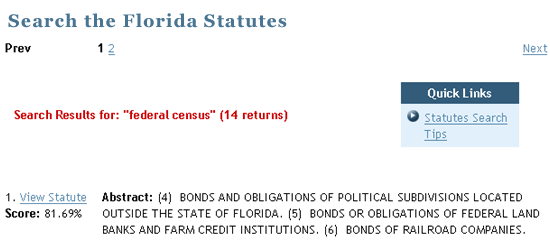
Note: for returns that only contain the words federal census together, type the words in quotation marks in the search box.
Boolean Operators
Specify words, exclude words, or add complex combinations of words to
be queried by using Boolean Operators. Boolean Operators should be represented
by words (AND, OR, NOT) and not symbols (&, |, ^). For example, a search
for dog and cat will result in documents with both dog and
cat.
|



